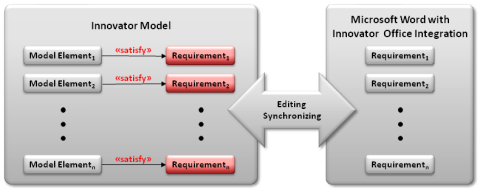Innovator Office Integration has an add-in for Microsoft Word which provides functions for creating, classifying, editing, converting and synchronizing requirements and use cases for Innovator models.
Innovator Office Integration has an add-in for Microsoft Word which provides functions so that you can create, classify, edit, convert and synchronize requirements and use cases for Innovator models using a separate ribbon, tool window and various dialogs.
Existing textual requirements and use cases can be edited regardless of whether requirements and use cases exist in an Innovator model or only previously existed in a Word document.
You can create and type requirements and use cases in the Word document. Templates are used as the basis for typing; you can create these based on configured properties.
Existing text requirements and use cases in Word documents that are not yet assigned to an Innovator model can be applied to an Innovator model. They are supported by efficient functions.
A central traceability function for requirements and use cases is to align requirements and use cases in Word documents with the requirements and use cases in Innovator models by means of synchronization.