Requirements and use cases to which a template has been assigned but which have not yet been assigned to an Innovator model are called offline elements. Offline elements exist solely in Word documents or Excel tables.
Familiarizing Yourself with Offline Elements
Offline elements only exist in the Word document. Although an offline template has already been assigned to these requirements and use cases, they have not yet been assigned to an online template or model.
A requirements analyst can use Innovator Office Integration to collect requirements and use cases before they are linked to an Innovator model.
Offline elements can be individual requirements or groups of requirements.
Offline elements have no equivalent in the Innovator model; they have no UUID, no stereotype and no super element (container) in the model.
Offline elements can only be synchronized with Innovator after being converted to online elements.
If you select the name of the Word document (e.g. Document1.docx) in the Source drop-down list, the Innovator for Microsoft Word tool window displays all offline elements in the element list; this means that these requirements and use cases only exist in the current document.
Offline Element
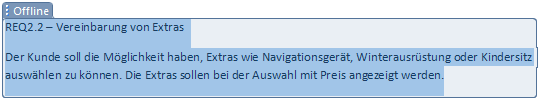
Offline Templates
The offline templates are made available using Innovator Office Integration.
The offline templates are only offered if you have selected the Word document as source in the Elements tab in the Innovator for Microsoft Word tool window.
Offline Templates
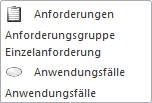
The templates are offered in the Innovator>Insert>Use Requirements Template drop-down list or in the Elements template: drop-down list in the New element dialog.
Requirements
The difference between individual requirements and groups of requirements is that the former have a requirement text and the latter do not. The latter are a means of structuring; individual requirements can be found below these groups. However, further requirements can be created below single requirements.
-
Individual requirement
An individual requirement has three fields:
- ID: Identifier of the requirement
- Name: Name of the requirement
- Text: Description of the requirement
-
Requirement Group
Groups of requirements are used to group requirements and use cases.
A group of requirements has two fields:
- ID: Identifier of the requirement group
- Name: Name of the requirement group
Use Case
A use case has two fields:
- Name: Name of the use case
- Text: Description of the use case
Inserting an Offline Element in the Word Document
Context
Inserting an offline element comprises selecting an offline template, optionally selecting a section of text and integrating the offline element.
How to proceed
-
Select an offline template.
-
To insert selected text as a name in an offline element, select the text and select the menu command Innovator>Add>Selection as name.
The selected text is used as the title of the offline element.
-
To insert selected text as a description of the offline element, select the text and select the menu command Innovator>Add>Selection as text.
The selected text is used as the description text for the offline element.
-
To insert an empty requirement, do not select any text, and select the menu command Innovator>Add>After|Before|Below.
An empty requirement is inserted where the insertion point is.
Editing an Offline Element in the Word Document
How to proceed
-
Click on the property you want to modify.
-
Change the property.
Deleting an Offline Element
How to proceed
-
Click on the offline element in the document you want to delete.
-
Select the Innovator>Edit>Delete element menu command.
The element is deleted from the document.
Converting Offline Elements into Online Elements
Offline requirements and use cases can be synchronized with Innovator (Sehen Sie hierf�r: "Synchronizing Requirements and Use Cases with an Innovator Model"). An offline element becomes an online element on adoption in the model.
