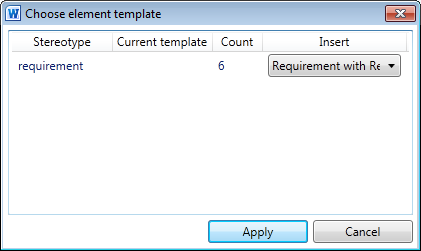In order to replace a previously used template throughout the document, in the Choose elements template dialog select a template that is present in the current connected model.
Purpose
You can use the Choose elements template dialog to exchange assigned element templates throughout the document.
Open the Choose elements template dialog in the Edit group by clicking on the  dialog box launcher.
dialog box launcher.
How to proceed
How to proceed
-
Click on the
 dialog box launcher in the Edit group.
dialog box launcher in the Edit group.The Choose elements template dialog appears.
-
Select another template in the row of the template you want to replace in the Insert column.
-
Click on Apply.
The current elements template is replaced by the selected elements template in the whole document.