You can create additional stereotype properties for each stereotype. In profiles with an assigned or imported database type system, you can create type system options in the same way for SQL objects.
Creating Stereotype Properties
Context
Additional stereotype properties can be created for each stereotype. Specialized stereotypes inherit the properties of their super stereotypes.
Stereotype properties can be added in both the defining profile and in importing profiles. A redefining stereotype is automatically created in the importing profile and the stereotype property created below it when the stereotype property is created.
String, Integer, Enumeration, Boolean Term, Date/Time and Decimal are available as stereotype properties.
Default values can be assigned for the Date/Time, Date and Time types. The value must be entered as a string with the "YYYY-MM-DDThh:mm" format. You can enter "YYYY-MM-DD" as an abbreviation for the date and "hh:mm" for the time. The rest is then automatically extended with "T00:00" or "2000-01-01T" or replaced with an existing entry.
In profiles with an assigned or imported database type system, this selection is also available for type system options for SQL objects.
Stereotype properties are shown in the Properties tab and type system options are shown in a separate tab with the same name in the model editor's Properties tool window.
How to proceed
-
Select the stereotype in the owning profile in the profile tree which you want to create a stereotype property for.
-
Select Create>Stereotype Property>
 String,
String,  Integer,
Integer,  Enumeration,
Enumeration,  Boolean Term,
Boolean Term,  Date/Time or
Date/Time or  Decimal.
Decimal.The stereotype property is added to the selected stereotype's list of profile elements and the root tab is selected in the Edit/Properties dialog.
A preliminary predefined value is automatically created when creating a stereotype property of the Enumeration type.
-
Rename the stereotype property in the Name field and the property's predefined default value.
-
Set the stereotype property's default value.
You have added the stereotype properties to the stereotype.
The additional stereotype property in an importing profile is available for all elements with this stereotype if this profile is imported from the higher-level model.
Figure: Properties Tab of a Stereotype Property
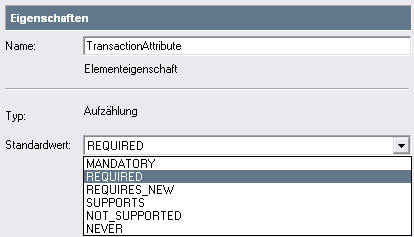
Creating Another Predefined Value for a Stereotype Property of the Enumeration Type
How to proceed
-
Select an enumeration value or the stereotype property from the Enumeration type.
-
Select
 Create>Value.
Create>Value.The value appears in the list of profile elements and the root tab is selected in the Edit/Properties dialog.
-
Enter the property's predefined value in the Name field.
Figure: Properties Tab for a Property Value
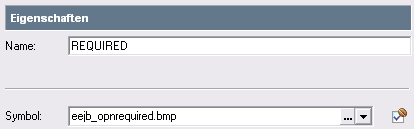
Note
If you want to be able to create model elements based on the metamodel's defined extensions, create templates need to be created for the stereotype.
Create templates enable further settings (stereotype properties, defaults for labels and specifications etc.) for the model elements.
The create templates then need to be assigned to the menu.
