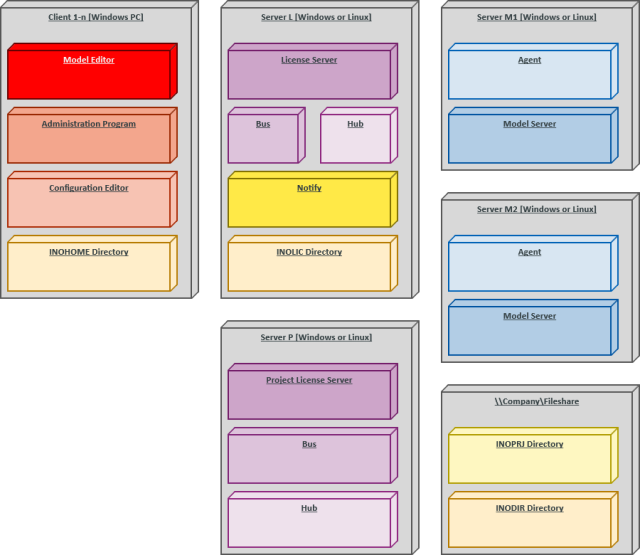Installation examples show you typical scenarios for preparing and distributing Innovator components.
Client/Single Server
Description
This installation option is the default option for a client-server installation. You can use this option when starting out with your modeling team and if you do not (yet) have increased demands regarding structuring or scaling.
Graphic Overview
Architecture Clients and Single Server
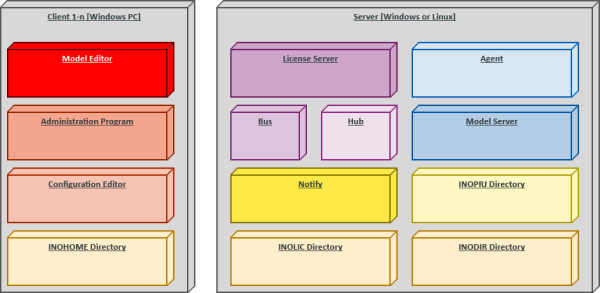
Set-Up
-
Server Computer
- Select a server machine with the Server installation type
- Set up an open port on the server machine
- If required, customize directories for INOPRJ and INOLIC (local hard drive)
- Set up components as services (license server, bus, agent)
-
Client computer 1-n
- Select one or more client machines with the Client installation type
Client/Multiserver
Description
Innovator allows you to meet your requirements should you wish to use multiple computers in a larger environment as Innovator servers.
You can use this option for working in Innovator project directories with various computers on the network at the same time and achieve an improved load distribution and resource selection.
The example shows you the option with a project directory split on the network. An optional proxy reduces the ports. You can take this example and make it work with the other options too.
Graphic Overview
Architecture Clients, License Server and Multiple Model Servers
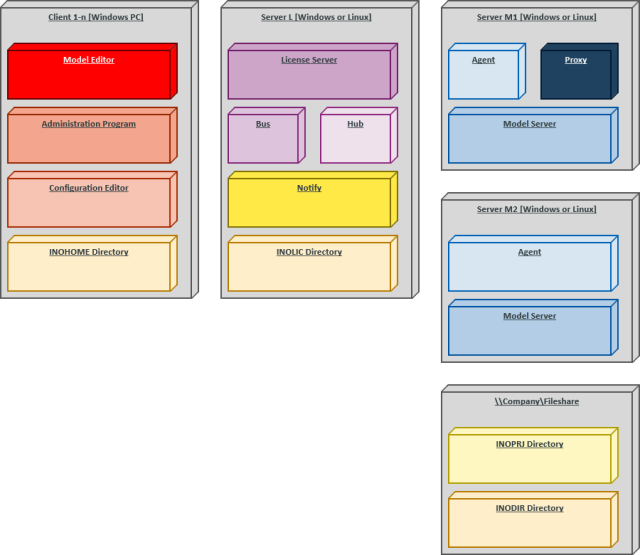
Set-Up
-
License Server Computer
- Select Server installation type
- Set up bus
- Set up an open port on the server machine
- Customize INOLIC directory if required (local hard drive)
- Set up components as services (license server, bus)
-
Model server computer 1-n
- Select Server installation type
- Set up agent using INOPRJ start parameter on network file share
- Set up an open port on the server machine
- An optional proxy can reduce the open ports
- Customize INOPRJ directory if required (local hard drive)
- Set up components as services (agent)
-
Set up file share for INOPRJ and INODIR directories in the network
-
Client computer 1-n
- Select one or more client machines with the Client installation type
- Set common INOPRJ project directory
- Set common INODIR workgroup directory
Single User
Description
Innovator works best in an environment with many users. Single user operation and installation on one computer is still possible.
Graphic Overview
Single User Architecture
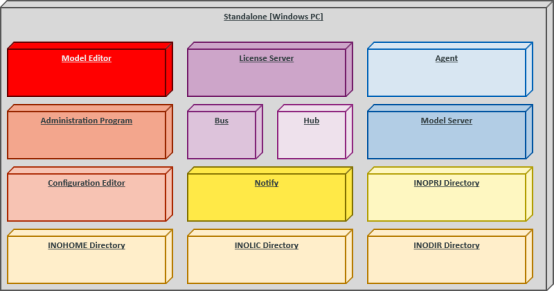
Set-Up
-
Select Complete installation type
-
Set-up options
-
Set up components as services (license server, bus, agent)
Recommended for intensive use and if sufficient system resources exist for permanent operation
-
Alternatively, manually start license server; bus and agent start automatically
Recommended for occasional use or with missing system resources for permanent operation
-
Project License Server for Innovator Versions
Description
Innovator allows you to meet your requirements should you wish to use multiple computers in a larger environment as Innovator servers and make isolated license pools available for individual projects.
You can combine this installation option with all other installation examples.
You may need to run Innovator in various versions at the same time. For example, if you still wish to access data from a finished project but do not wish to spend the time and effort migrating the project. Running the versions in parallel may be helpful when updating to the newest Innovator version to reduce migration risks and allow you flexibility without time constraints when testing and implementing migration.
The last option described here is used as the example for the following description for set-up diagram.
Restriction
Please refer to your signed declaration when working on upgrade licenses in parallel.
By signing the document, the license holder must
- Only install upgrade licenses in parallel with the release currently being used only during the migration period and ensuring that the upgrade works
- Ensure that the maximum number of license products assigned for the current valid Innovator license files are not exceeded at any point.
The license holder understands that violations of these points will have legal consequences.
Set-Up
-
Main License Server Computer
- Select Server installation type
- Set up bus
- Set up an open port on the server machine
- Customize INOLIC directory if required (local hard drive)
- Set up components as services (license server, bus)
- Separate project licenses for project license server
-
Project license server computer for current version
- Select Server installation type
- Set up bus
- Set up an open port on the server machine
- Set up components as services (license server, bus)
-
Model server computer 1-n
- Select Server installation type
- Set up agent using INOPRJ start parameter on network file share
- Set up an open port on the server machine
- Customize INOPRJ directory if required (local hard drive)
- Set up components as services (agent)
-
Set-up file share for INOPRJ and INODIR directories in the network for Innovator computers
-
Client computer 1-n
- Select one or more client machines with the Client installation type
- Set common INOPRJ project directory
- Set common INODIR workgroup directory
Graphic Overview
Architecture Clients, License Servers, Various Model Servers and (Multiple) Project License Servers