Mask flow diagrams enhance BPMN diagrams and are used for displaying requirements for IT applications in the form of masks, dialogs or windows.
You can use the established MID modeling tool to create Mask Flow Diagrams.
Test the Innovator Enterprise Modeling Suite for free.
Definition
The mask flow diagram enables users of an IT application in the operating department to communicate their requirements in the form of masks, dialogs or windows.
A mask flow diagram presents flows supported by masks.
 The icon is of a diagram with a data flow icon for manual entry in it.
The icon is of a diagram with a data flow icon for manual entry in it.
Use
Innovator for Business Analysts provides a special mask flow notation which was developed based on BPMN. This means that mask flows fit seamlessly with other processes.
The following model elements are used in addition to BPMN elements in mask flow diagrams:
-
User Input Task
A user input task is a special user task, i.e. a semi-automated step such as inputting data in a record mask. You can assign a mask definition to both task types but the mask with be visualized in the special user input task.
-
Mask Definition
A mask definition uses mask fields to set the contents of an input mask using a non-hierarchical list of mask fields. This means that it cannot be hierarchically structured as is the case for an object structure. The mask definition is not aimed at portraying a complete dialog with all its tabs and sub groups of elements. Instead, it should be used to group all fields which are required when carrying out individual tasks and for understanding the surrounding processes.
-
Mask Field
A mask field is a typable element within a mask definition. A mask field is a field for single or multi-line text, drop-down lists or radio buttons.
Dependencies between masks and elements from other diagrams are shown in the whiteboard diagram.
Elements in a Mask Flow Diagram
Node
The following model elements can be displayed as nodes in mask flow diagrams:
| Icon | BPMN Element | Brief Description |
|---|---|---|

|
Process |
A process is sequence or flow of activities in an organization; the aim of a process is to complete a certain task. It can be displayed either horizontally or vertically. |

|
Horizontal Process | Process with horizontal sequence flow |

|
Vertical Process | Process with vertical sequence flow |

|
Event |
An event is something that happens during the course of a process. These events affect the flow of the process. |

|
Task/Activity | A task is an atomic activity in a process. The task type provides information about the type of activity. Loop properties describe e.g. repetition or parallel or sequential execution of an activity. |

|
Gateway |
Gateways are used to control how the process flows through sequence flows. |

|
Subprocess |
A subprocess is an activity whose internal details have been modeled. |

|
Lane |
A lane is a sub-partition within a process in areas with common properties. Typical common properties include location, role, responsibility. |

|
User Input Task | A user input task is a special user task, i.e. a semi-automated step such as inputting data in a record mask. You can assign a mask definition to both task types but the mask with be visualized in the special user input task. |

|
Mask Definition | A mask definition is a reusable compilation of mask fields and event definitions that belong together. It sets the contents of an input mask using a non-hierarchical list of mask fields and event definitions. |

|
Mask Field | A mask field is a field for single or multi-line text, drop-down lists or radio buttons. |

|
Data Object |
A data object is an item-aware element with limited validity in a process. |

|
Data Input | A data input is an item-aware element that collects data in the process. |

|
Data Output | A data output is an item-aware element that circulates data in the process. |

|
Data Store Reference | A data store reference refers to persistent data in a data store. They are only valid in the process. |

|
Data Store | A data store is a reusable compilation of persistent data; data store references can be used to access it. |

|
Collaboration |
A collaboration is collection of two or more processes working together; they have no central control and communicate using messages. |

|
Participant (Collaboration Participant) |
A participant represents a partner and/or partner role within a collaboration. |
The BPMN diagram contains not only those elements which can be seen but also those which can be shown linked to the visible elements. These dependent elements can often be made visible using the respective configuration.
Edges
Edges represent sequence flows, message flows or data associations respectively in mask flow diagrams.
| Icon | BPMN Element | Brief Description |
|---|---|---|

|
Sequence Flow | A sequence flow is a directed relationship between flow nodes (task, subprocess, gateway, event). |

|
Message flow | A message flow is a directed relationship between participants of a collaboration, between tasks/events of different collaboration participants or between collaboration participants and another collaboration participant's task/event. |

|
Data Association | Data associations link data objects and process elements. They have certain special concepts when they appear in subprocesses, tasks or events. Data associations cannot traverse process boundaries as data objects only exist within a process. |
Example for a Mask Flow Diagram
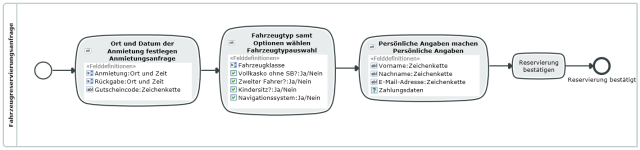
Further Information
